

When you start working with Gespet, your "online bookings" page is ready for you to begin using it whenever you wish.
A very simple way to share your customers the address or URL for them to request an online booking is by sharing the link.
On the main screen or Daily Agenda (the first one that appears when you access each business area), you will see a button to share the link directly.
Click the button A pop-up window will appear. Choose how you want to send it (via email, WhatsApp, …)
The template you have configured will appear.
You can edit it in the option
Marketing > Settings > Templates > Service Templates >
Send link for Reservation/appointment request
If you'd like, Gespet AI, Gespet's artificial intelligence, can suggest catchy and professional messages for you. You just choose the style, and Gespet AI will make a suggestion.
Write the text, the emojis you want, and where you want the link to your online bookings to appear, use the template text {$ONLINE_BOOKING.LINK}.
Enter the email address or WhatsApp number of the user you want to send it to. You can send a copy to yourself if you wish.
Click the button
If you prefer to copy the link to send it another way, you can do that too.
Go to the option Settings > Online Reservations
2. Start using it, choose the language you
want for the booking page and you will see the link.Copy that code and you can now share it with your customers.
Here are some ideas on how you can use it:
You can send it by email, WhatsApp, SMS, private message on your social media, …
You can include it in the footer/contact details of your emails, WhatsApp messages, …
If you print advertisements, you can include it
It’s as simple as sharing your phone number or address.
It's exactly the same as sharing the link, but you can surprise your customers with an elegant QR code.
Sharing it is exactly like sharing a photo, and when they scan it with their mobile phone, your online booking form will appear, allowing them to request bookings at your business.
If you want to make it even more special, you can customize whether you want an icon to appear in the center, your customers will love it.
Go to the Settings > Online Booking option, and in the 2.Start
using it
section, you will be able to download the QR code. You can:
Print it
Attach it to your emails so that when your customers receive it, they can see the code to request a booking at your business
Send it via WhatsApp, SMS,... to a customer as an attached image.
The possibilities are endless
QR codes are an excellent way to easily share information with your customers. Quick and Easy Access.
They are an innovative and modern marketing option, improving the
perception of your
business among customers.
It shows that your business is aware of the latest technological trends.
Interactivity. Customers find the interactivity provided by scanning QR codes appealing. This creates a more emotional connection with your business and encourages customer engagement.
In summary, using QR codes is a versatile and modern strategy that improves the customer experience, provides convenience, and demonstrates a commitment to innovation.
At Gespet, we offer you this option for free and very easily. Just select the language and whether you want to customize the design. And you'll have your code ready to use.
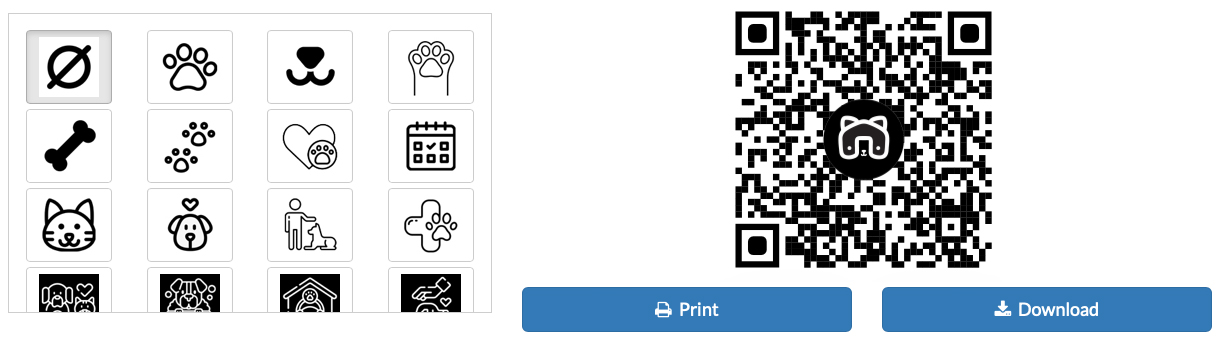
Do you have a work vehicle? You can print your QR code on adhesive vinyl so that people who see it can scan it and make bookings. By simply leaving your vehicle parked, the number of potential customers for your business will increase significantly.
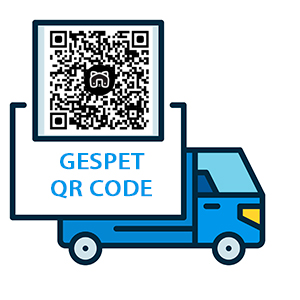
Including it in your email is very easy, for example, in the signature where your details appear.
Make a post on your social networks using your new QR code: Instagram, Twitter, Facebook, Pinterest, etc.
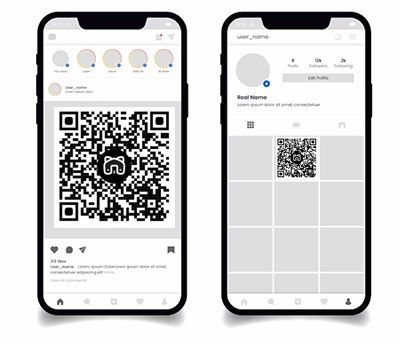
Are you going to print advertising cards? Include the code and attract the interest of the users who receive them.
How about placing it in the showcase of your business? Even if it's closed, you can still receive bookings.
And give your customers a refrigerator magnet with your QR code...?. When they want to make an appointment at your grooming, veterinary, pet hotel, etc. They just scan it, and it's done.
As you can see, the possibilities are endless. What are you waiting for to try it out?. It is available in the Settings > Online Booking option.
