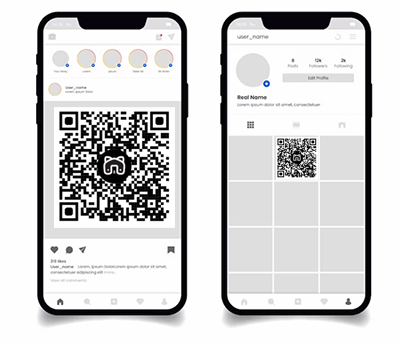You have two options:
Include a link.
In Gespet, access your account and:
Go to the Settings > Online Booking option
In option 2. Start using it > Select the language you want, and a code will appear.
Click on COPY
On Instagram:
In your profile > click on "edit profile" and add an external link
In URL, paste the code you just copied, and if you want, in the title, you can write, for example, "Booking here" or the text you prefer.
Include your website or blog. If on your website/blog, you have a section to request online booking with the integrated form and want your clients to access it:
On Instagram:
In your profile > click on "edit profile" and add an external link
In URL, paste the code, the URL of your website. For example, www.mywebsite.com/online-booking
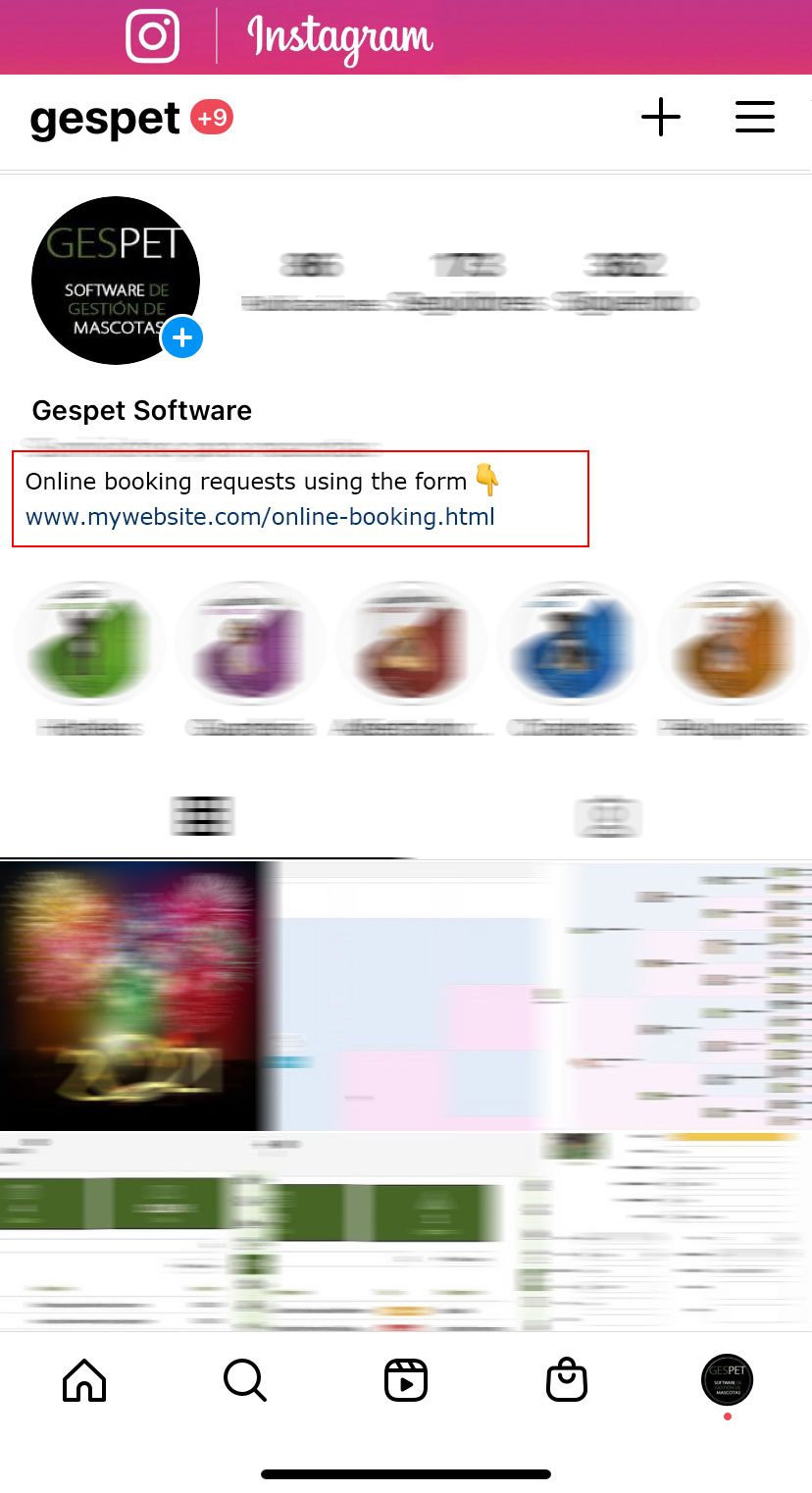
Publish the QR code.
In Gespet, access your account and:
Go to Settings > Online Booking
In option 2. Start using it > Select the language you want and customize if you want to design the QR code.
Click on download.
On Instagram, Twitter, YouTube, or wherever you want...:
In your profile, tweet, story, post, message, or wherever you want, publish the QR code, exactly as if it were a photo or image.