

Include the link.
In Gespet, access your account and:
Go to Settings > Online Booking
In option 2. Start using it > Select the language you want, and a code will appear.
Click on COPY
On YouTube:
Access YouTube.
In your channel > + Add link
Create a new one with the code you copied in Gespet
Optionally, if you want, in the "Description" option, you can mention that by clicking on the link, they can make reservations with you (this is not mandatory).
Include your website or blog. If your website/blog has a section for requesting online booking, with the form already integrated, and you want your customers to access it:
On YouTube:
Access YouTube.
In your channel > + Add link
Create a new one with the URL of your website/blog
Optionally, if you want, in the "Description" option, you can mention that by clicking on the link, they can make reservations with you (this is not mandatory).
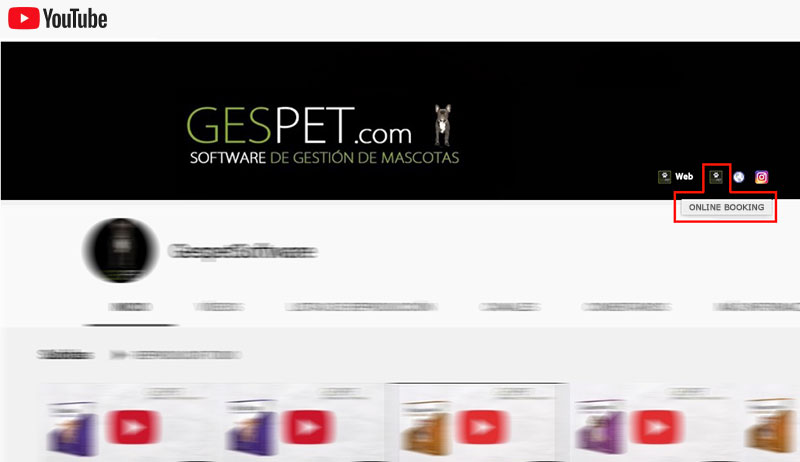
TAGS:
pet hotel online twitter booking | pet grooming online twitter booking | animal hotel online twitter booking | pet nursery online twitter booking | pet training online twitter booking| pet kennel online twitter booking | pet grooming online facbook appointment
