

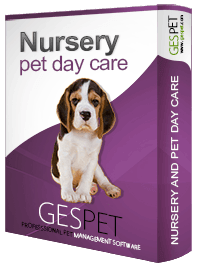
It's very likely in your business you offer some coupons/discounts, offers and special stay services. Here we teach you how to configure this kind of services in your app.
All the names, descriptions and prices used here are sample information. You can use whatever you consider more suitable for your business. In the Settings > nursery services you could configure your business services and prices.
By default, in the app you have configured a standard stay price. For instance, $10 per dog and hour.
Also you could add additional complements, for instance, Taxi service, special food, Premium room, etc.
Also you can create custom prices if you need a special price for stays with multiple pets. For instance, a customer with 2 pets in the same room.
In this case, you want to charge a special price of $15 per hour, instead the default one $10/hour/dog. You can do that in two different ways:
Option A - The fastest: Same rate for both animals, with a 50% discount to one of them.

Option B: To the first animal you apply the regular rate and to the second a special rate
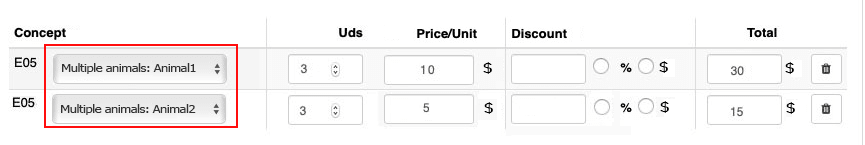
Option C: Special rate for both animals
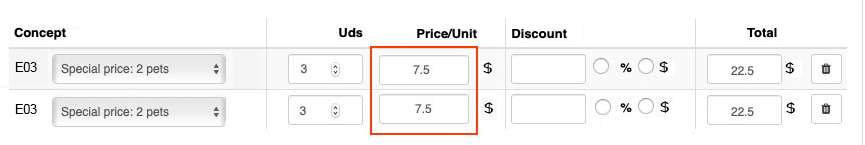
You can add discounts expressed in%: for example a 50% discount on the stay of the second animal

Or express them in money: For example -10 $

If you offer "coupons" or special services, such as "3 hours at the price of 2", it is very simple. Since the hourly price is $10, it includes a $10 discount and now the price is $20, instead of $30.

If what you want is to sell, for example, a voucher for 10 daycare stays and then, each time the customer brings their pet to your daycare, go "deducting" those stays until reaching 0
The software does not include a built-in Vouchers feature, so it won't handle this automatically. But if you want, you can do it manually:
Let’s imagine we have a service called Morning Daycare Stay (5 hours in the
morning at the daycare) priced at $30.
And we want to offer the "Morning Daycare Pack", which includes 10 morning
stays of 5 hours each for $200 (instead of $300 if purchased individually).
We set up the service Morning Daycare Pack under Settings
> Services
The customer comes in for their first stay, we inform them about the promotion and they purchase the Pack. We select the service we previously configured and charge the customer $200.
Units won’t be automatically deducted, but we can add a note in their file — either in the customer’s record or the pet’s, whichever you prefer.
In our case, Packs are valid for one single pet, so we’ll note it in
the pet’s file, for example under Important
Information.
You’ll see it in their profile
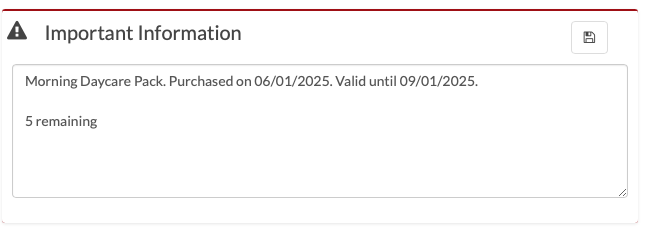
And also right next to their name every time you make a new booking or check-in. (The icon will be highlighted in red to let you know there’s Important Information).
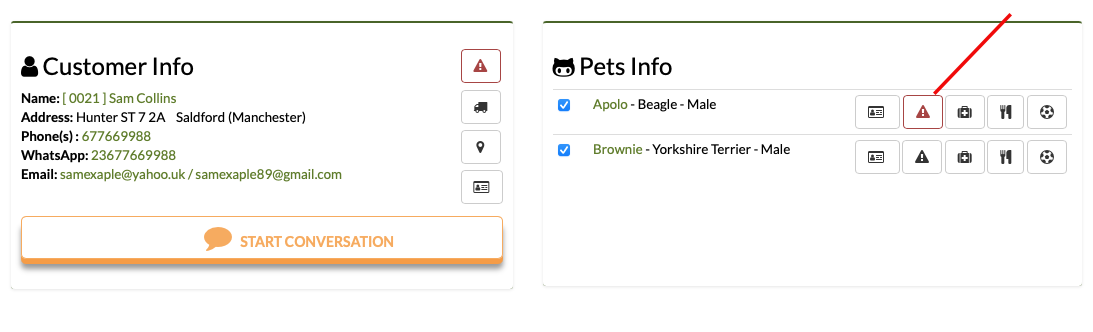
Right there, you can view and edit the details. For instance, you can include the pack’s validity period, the number of remaining uses, the dates it’s been used — tailor it to your needs.
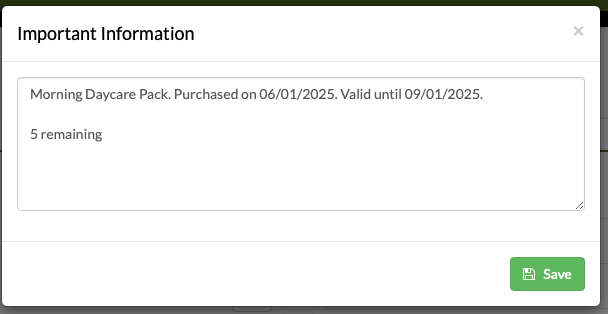
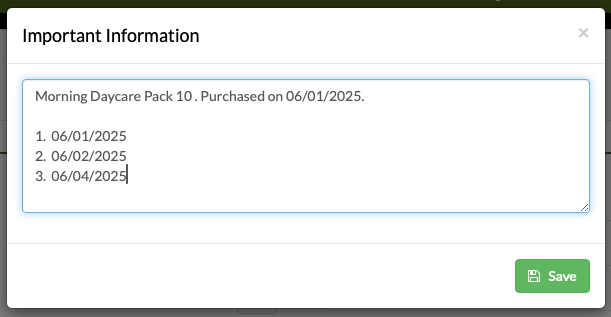
Clicking Save will update the information and reflect it in their profile.
With this first stay, we charge the customer for the entire 10-stay Pack and record that they have 9 stays remaining.
A few days later, for example, the customer calls to book another stay for the same pet:
When adding the new booking, we check the Important
Information icon and see that they have a Pack. We edit
the note to reflect that they now have 8 stays left.
When selecting the service to charge, we choose the "Morning Daycare Stay" service priced at $30 and apply a 100% discount. The total amount is now $0, since they already paid through the Pack.
If we want, in that booking under the Notes field,
we can leave a note for ourselves — for example, MORNING DAYCARE
PACK — so we know the $0 cost is covered by the Pack.
Also if you charge a "fixed" price, that is, regardless of the time or departure, I charge always 6 hours, even if the stay is 8 hours
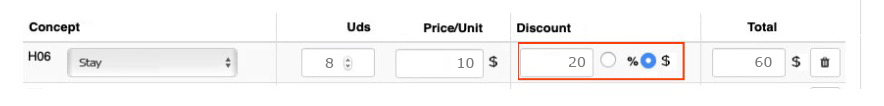
For example, at your pet nursery, the animals enter for example at 10:00 and leave at 20:00 and you charge a final price of $20:
Divide $ 20 between 10 hours: 10/20 = $ 2 per hour
If that is your final price including taxes, set that price in the "Sales price" field and the software will automatically calculate the base price or price without taxes.
If that is your base price without taxes, set that price in the "Base price" field and the software will automatically calculate the sales price with taxes.
You can update prices (for example, increase the price at the beginning of the year)
Select the service and change the price, for example now the price is $12 instead of $10.
This price applies to new stays (new booking/check-in/check-out), but not to the old ones that you already have included in the software.

