

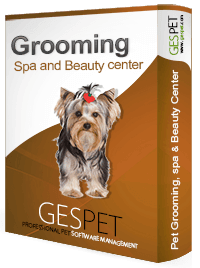
In the pet-shops, usually a generic customer is used to make sales without associating a customer. It can be called, generic client, "cash" client, POS customer, "default" customer, ...
In the pet grooming business it is not so usual, because your customers may be recurrent or habitual and because it is very possible that you want to keep a history of the services done to an animal, the preferences of each client, etc.
If you want, you can create a generic customer with a generic animal and you can sell services and products by selecting that customer/animal and thus it is not necessary to have your data stored to make the sale.
To do it
Add the generic customer, for example "POS"
Add his generic animal, for example "Animal" with any breed (it's not important)
New booking or new service > search for a customer
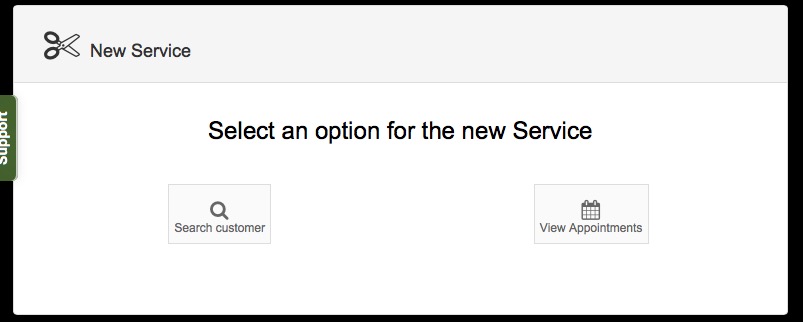
Search for the POS customer and click on Accept
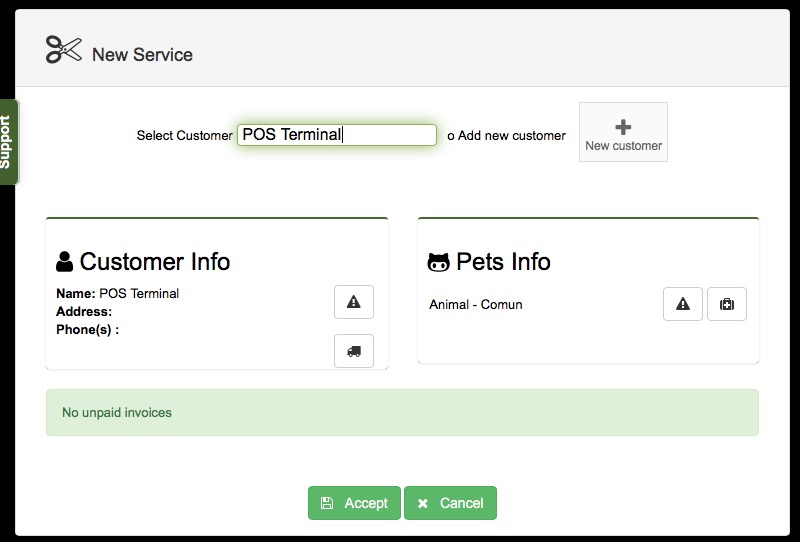
If you want, you can add service information (employee, start and end times) and add the services for that animal, for example Bath and haircut
You see the summary of the service and select Pay & invoice to finish

