

Here we briefly explain how the software works:
The application allows the management of veterinary services for both hospitals and clinics, as well as mobile veterinarians (In-Home Veterinarian), and the operation is as follows:
Appointment:
It is possible to provide veterinary services or consultations WITHOUT a prior appointment
And also to provide veterinary services or consultations WITH a prior appointment
Servicio: Cuando vamos a empezar
The service:
If you have an appointment, you can do it from the following options:
Main Screen (Daily Schedule) > Appointments The quickest
View > Planning > selecting your appointment
View > Appointments > selecting your appointment
Main Screen (Daily Schedule) > Search for the customer/animal > Right side menu > Appointments
If you DO NOT have an appointment, you can do it from the following options:
New > Consultation
Main Screen (Daily Schedule) > Search for the customer/animal > + Button (upper right corner) > New consultation
The invoice is not created until the veterinary consultation or service is completed.
Once the consultation is finished, you can mark it as completed or finished.
Charge and Invoice: If you want to use different software for generating your invoice or have additional requirements, the process can end here.
You can provide the customer with a summary document of the services rendered and use other software or systems to generate and deliver the invoice.
If you prefer to generate the invoice with Gespet Software, you can do so and, in addition to printing it, you can also send it to the client via email.
Customer and animal are always associated. Every animal must have an associated owner, and every owner must have an associated animal in order to schedule appointments and consultations.
Check if the customer is not already registered in the software (to avoid duplication)
Add the customer
Add their animals
Now you can add appointments, consultations, etc., for that customer and their animals
NOTE: Typically in stores, a generic customer is used for sales without associating it with a specific customer. It can be referred to as a generic customer, "register" customer, point of sale (POS) customer, "default" customer, etc.
In the veterinary business, this practice is not as common, as your customers are likely to be regular and because it's highly recommended to maintain a history of each animal's consultations, physiological parameters, vaccination records, etc.
However, if you wish, you can create a generic customer with a generic animal, and you can provide services and make sales by selecting that customer/animal. This way, you don't need to have their data stored in the system to perform the consultation/sale.
In the top menu, you have access to all the software options, and additional options appear as drop-downs under the main options.
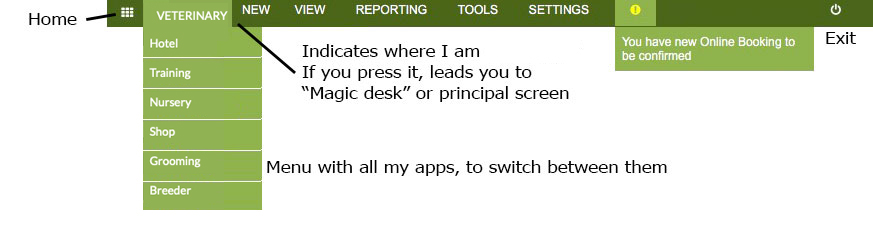
The last option is the Alert icon, which informs you about pending online appointment requests.
When a customer makes an appointment request, you will receive an email with the customer's request, and it will also be recorded in the software, triggering this icon. This ensures that no appointment reservation is missed. We recommend that you:
Verify that your email is functioning correctly and that your mailbox is not full so that you can receive emails.
Access the software and check the software homepage for any pending requests. This way, if you haven't seen the email, you'll see the request in the software.
TAGS:
In-Home Veterinarian software | Vet History software | House Call Veterinarian software | In-Home Veterinarian software | veterinary Treatment Plans software | Home Visit Veterinarian software | On-site veterinarian software | Vet Laboratory Results software | At-home veterinarian software | mobile pet doctor software
