

You can configure the appearance of the message that the client will receive with the reminder of the next appointment or booking:
Configure the name of your business and logo that you want to appear in the reminder.
Add information at the email footer: contact information, legal info or some special text, whatever you want.
If you want to include additional information, you can save it as a template so you don't have to type it every time.
are filled in automatically: name of the animals, date and time of the appointment.
how the reminder email that your customers will receive will look like.
In the Setting > Automatic remienders option, you can view the appearance of the automatic reminders menssage that will be sent from the software to remind your customer their upcoming appointments.
If you want some default text to appear, additional information, etc. You can include it in the Template section (1). When you click on Save, this change will be applied and you will see it in the PREVIEW section.
There are different tabs to view the configuration of the different reminders: pet grooming, pet training, ...
note: The character limit is 500. If you type more than 500 characters, when you click Save, the Template field will be marked in red to alert you.
In the option Settings > Company details, you can configure:
The logo (2)
The business name (3)
And the emails footer information. (4)
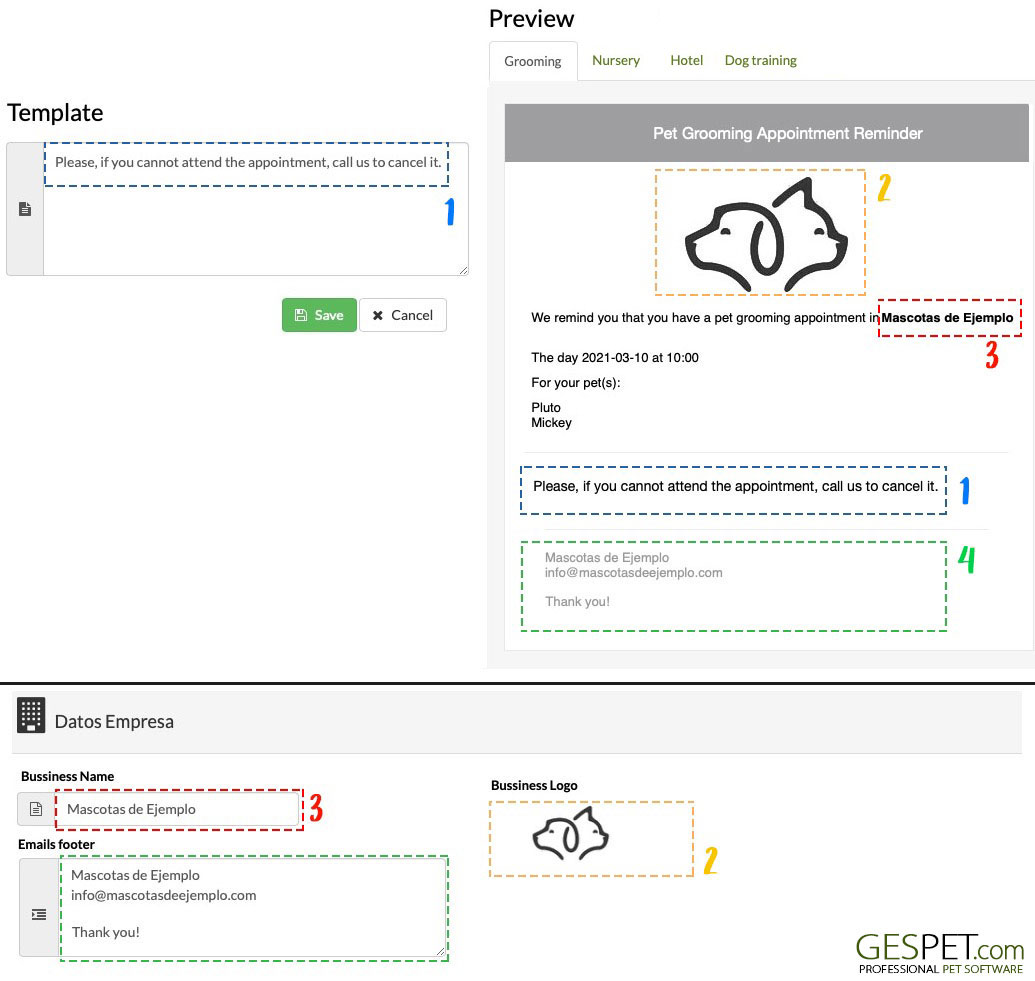
If you make a change and click on Save, when you return to this screen, you will see that the Preview has changed and now it shows the changes you just made.
Important: The changes you make to the logo, company name, email footer and template will be applied to the next reminders you schedule, that is, they will NOT affect the ones you already had scheduled.
The email address does not exist: it`s not correctly written, that account no longer exists, the domain does not exist, ...
The recipient's mail server: does not accept receiving emails, it's full, mark emails as spam or it block them, ...
Connection problems at the time of shipment
TAGS:
Automatic warnings Pet grooming | Automatic warnings dog grooming | Remember upcoming pet grooming appointment | Remember upcoming dog grooming appointment | dog grooming remember your appointment | pet grooming remember your appointment | Automatic warnings Pet training | Automatic warnings dog trainer | Remember upcoming pet school appointment | Remember upcoming dog school appointment
