What is the Gespet Corporate Email Service?
If you need an extra boost for your business, we can offer the solution of CORPORATE EMAIL. A service specially designed for businesses with specific email sending needs.
With Gespet, as you know, you can send emails directly to your clients—direct contact emails and transactional emails.
What is a transactional email? These are emails sent to confirm a reservation/appointment, cancel it, send an invoice or ticket, reminders, etc.
By default, all the emails we send have:
RECIPIENT: the recipient's email address (to whom we send it)
REPLY TO: your email address (the one you have configured in your account)
SENDER: your business information, for example,
"Example Hotel My Pets [your email address]", and the sending address of our mail server:gespet@mg.gespetsoftware.com
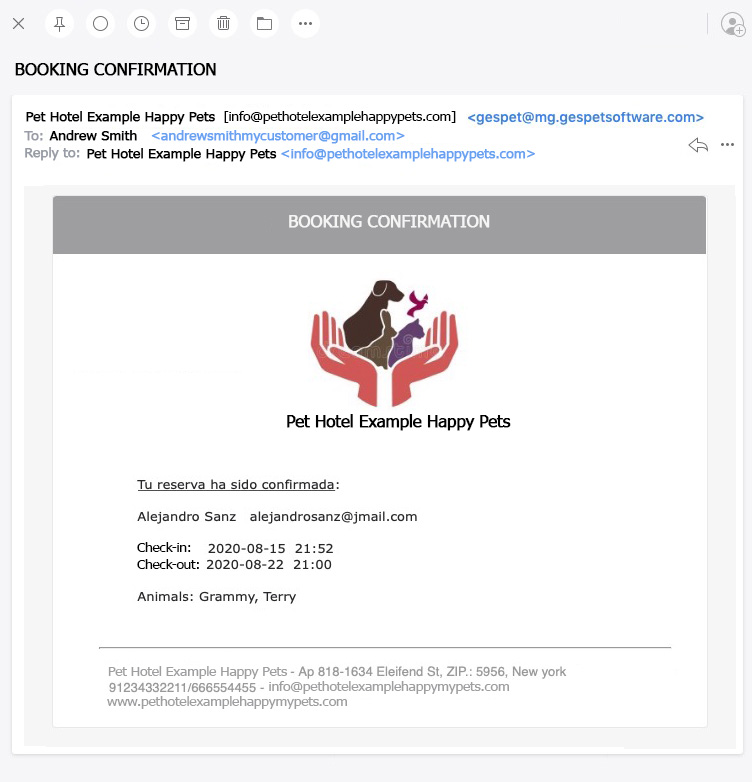
It's possible to modify section number 3 (sender). This way, the emails we send will, instead of being sent from the domain gespet@mg.gespetsoftware.com,
be sent from your own corporate domain, for example, info@hotelcaninoexamplemypets.com
This way, it will seem like you sent them directly from your usual email address.
This is NOT something mandatory; as we have mentioned in all the emails we send, your business name and email will always appear in the "sender" information, and your email address in the "Reply To" option (so that when someone clicks "reply" to the email, you receive it).
If you require this additional service for your business, you can contract the Corporate Email service in your Gespet account.
Why do some businesses choose this option? For various reasons:
Image: To improve the sender's reputation or reinforce their brand image.
Due to privacy conditions related to email sending.
Or simply because they want it to appear as if they have sent all the emails themselves.
What is the Gespet Corporate Email Service Like?
To explain it in a very simple way, every time you send an email using specific DNS settings, the emails are sent with your email address, just as if you had sent them directly.
It's a straightforward configuration that only needs to be done once to "connect" your domain with your Gespet account, and then you don't have to do anything else.
** This option requires access to the DNS configuration of the domain you want to use.
It applies to all your business areas. In other words, if you manage business areas such as Shop + Grooming, you only need to make one configuration, and all the emails you send will be sent with your corporate email.
You can choose the sending region from which emails are sent. Currently, emails are sent from the EU (Europe) region, but if you prefer, you can change it and select the US (United States) region.
If you are interested in contracting this service, contact us, and we will provide you with more information.
